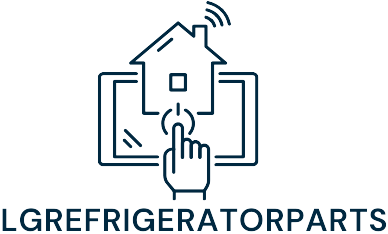Table of Contents
ToggleImagine walking into a home that knows you better than your best friend. Smart home devices have transformed ordinary living spaces into futuristic havens, making life easier and more enjoyable. From voice-activated assistants that respond to your every whim to smart thermostats that know when you’re too hot to handle, these gadgets are here to elevate your lifestyle.
Understanding Smart Home Devices
Smart home devices integrate technology into daily life, enhancing functionality and convenience. Various types exist, catering to different needs and preferences.
Types of Smart Home Devices
Smart speakers, like Amazon Echo and Google Nest, enable voice-controlled assistance. Smart thermostats, such as Nest and Ecobee, optimize energy usage while learning user routines. Home security cameras, including Ring and Arlo, provide remote monitoring and alerts. Smart lighting systems, like Philips Hue, allow for customizable ambiance and automation. Smart appliances, including refrigerators and washing machines, streamline everyday tasks with connectivity.
Benefits of Smart Home Devices
Smart home devices increase convenience through automation, allowing users to control functions remotely. Energy efficiency improves with adjustable settings, reducing utility bills. Enhanced security features offer peace of mind, allowing monitoring from anywhere. Smart devices facilitate easier communication and integration within the household. user-friendly interfaces simplify tasks, improving overall accessibility for everyone.
Preparing for Installation

Preparation is crucial for a successful smart home device installation. Proper planning ensures that each device integrates seamlessly into the existing home environment.
Assessing Your Home’s Infrastructure
Assessing your home’s electrical system is essential. Identify outlets and determine if additional power sources are necessary. Evaluate Wi-Fi coverage to guarantee strong connections for wireless devices. Examine the layout with an eye for connectivity; some devices work better in open areas. Consider compatibility with existing systems, especially if integrating multiple smart home platforms.
Choosing the Right Devices
Choosing the right devices involves understanding specific needs. Prioritize devices that address security, convenience, and energy efficiency. Research features and read user reviews for informed decisions. Match devices to fit lifestyle requirements; for example, families may prefer voice assistants with robust parental controls. Assess compatibility with one another, ensuring they work harmoniously within the smart home ecosystem.
Step-By-Step Installation Guide
Smart home devices facilitate seamless integration into everyday living. Proper installation guarantees optimal performance and user satisfaction.
Installing Smart Lighting
Identify desired locations for smart bulbs and switches first. Turn off the power at the circuit breaker to ensure safety during installation. Remove existing light fixtures as needed. Install smart bulbs in the same fixtures or replace switched devices with smart switches. Power on the circuit breaker and check for functionality. Use the corresponding app for configurations, including dimming settings and schedules. Lastly, pair the devices with voice assistants to enhance usability.
Setting Up Smart Thermostats
Begin by turning off power to the existing thermostat to avoid electrical hazards. Remove the old thermostat carefully, noting wiring connections for reference. Connect the new smart thermostat based on the previous wiring configuration. Ensure compatibility with current HVAC systems prior to installation. Power on the system and download the respective app to complete setup. Adjust temperature preferences within the app for schedules and automation. Test the thermostat’s responsiveness to ensure proper operation.
Common Installation Challenges
Common challenges arise during the installation of smart home devices. Addressing these hurdles ensures seamless integration into the home environment.
Troubleshooting Connectivity Issues
Connectivity problems frequently disrupt the functionality of smart home devices. Weak Wi-Fi signals create barriers; ensure the router is placed centrally in the home. Another common issue involves multiple networks interfering with device connections. Verify whether devices connect to the correct network; this improves performance. Restarting the router or the smart device often resolves connection glitches. Regularly updating device firmware and app software also enhances connectivity. Homeowners should use device-specific troubleshooting guides to address persistent issues effectively.
Ensuring Device Compatibility
Ensuring compatibility among smart home devices is essential. A thorough assessment of existing technology can prevent frustration later. Homeowners must verify that new devices work with the current ecosystem, including hubs and operating systems. Checking for compatibility on manufacturers’ websites provides accurate information. Some devices may require specific app platforms to operate. Prioritize selecting devices that support universal protocols, like Zigbee or Z-Wave, for greater interoperability. Incompatibilities often prevent optimal functionality, so careful planning pays off during the installation process.
Smart home devices significantly enhance daily living by offering convenience and efficiency. With the right preparation and installation techniques, homeowners can create an integrated environment that meets their unique needs. Ensuring compatibility and addressing potential challenges during setup can lead to a seamless experience. By prioritizing devices that align with personal preferences and lifestyle, individuals can transform their homes into smart havens that simplify tasks and improve security. Embracing this technology not only elevates comfort but also promotes energy savings and peace of mind.